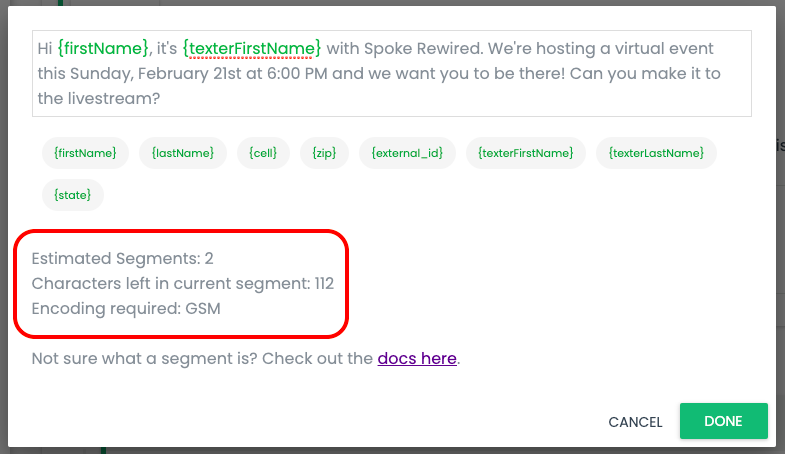Create Interaction Script
The interaction script is where you determine the structure and message of your campaign.
To create an interaction script:
-
Select your campaign from the Campaign page of the administration dashboard.
-
Select the Interactionswindow from the campaign settings page.
-
Write an initial message that will be sent to all of your campaign contacts:
- Click the Script Version 1field.
- Enter an initial message; use dynamic script as appropriate,
for example, you may want to begin with something like, "Hi
{firstName}, it's{texterFirstName}with..." As of 2022, you will need to include opt out language like "Reply STOP to opt out" at the end of your message to ensure deliverability. - Click Done.
- Click the Question field and write a survey question. You must have a survey question to add survey responses. Only texters can see the survey question.

- Create survey responses for your texters to navigate their conversations:
- Click the Add a Responsebutton.
- Click the Answerfield and write an answer to your previous survey question. Texters will be able to select this survey answer to log data and access the prepared response script. Only texters see the survey answer itself; contacts will only see the script.
- Click the Script Version 1 field.
- Enter a survey response script that will automatically populate when a texter selects the survey answer.
- Click Done.
- If you include an additional question in your survey response script, you can add a new survey question by clicking the Questionfield and writing a new question.

-
Repeat step 4, adding survey responses to the question posed in your initial message. If you include additional questions under these survey response, make sure to add survey responses nested under those questions as well.
-
Click Save.
Note #1: When building campaigns with multiple survey questions, make sure you are adding responses under the appropriate question. You can use Script Preview to double-check your work and easily view your question and response trees.
Note #2: You are able to write multiple versions of any survey script; these are then randomly distributed across conversations. This can be a way to a/b test different messages or to minimize the chance your texts are flagged as spam by cell carriers
Note # 3: When writing a script, you can see the estimated number of segments per text message, as well as the number of characters left in the current segment. This can help you estimate the cost of your campaign.